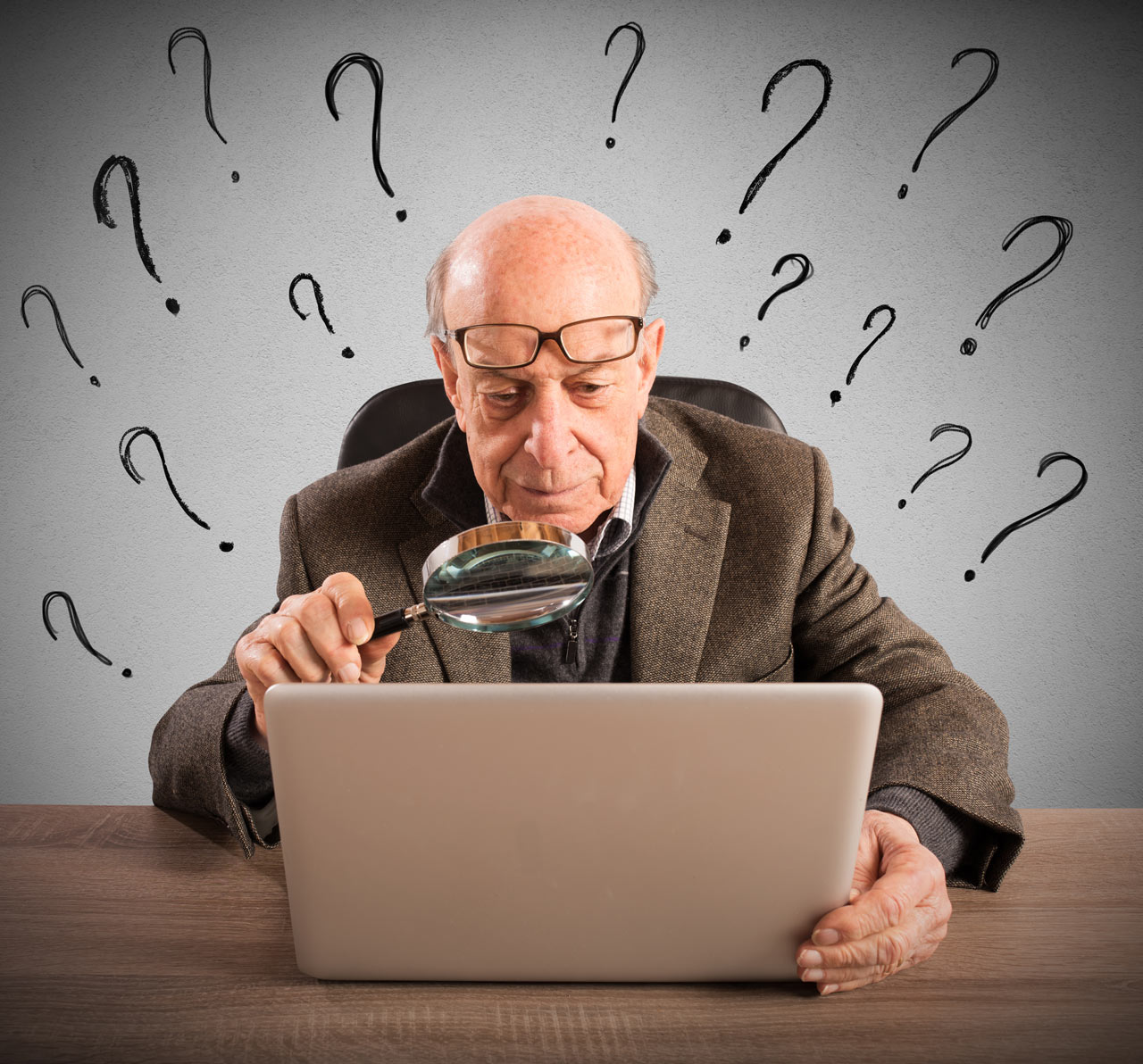Are you a Young Senior looking for some tech tips on how to make your life easier?
Read on…….
1. Phone Magnification and Talk Back Options for Your Senior
Did you know that smart phones have options that will make your senior’s usage easy and convenient?
You don’t necessarily have to go out a buy a special phone to entertain and communicate with your senior comfortably. Both Android and Iphones have options that allow for easy reading.
Magnification or zoom on a phone means enlarging what is on the screen. There are short cuts you can use to turn them on. For Android, go to settings, click on accessibility and choose the visibility enhancer. You can choose the triple tap option and use pinch/squeeze. If the phone doesn’t have this pre-installed (the senior doesn’t have a recent phone), you can download the accessibility shortcut from the Google Play Store. Accessibility options and visibility enhancers include color filters for the colorblind and more. You can always call the company for assistance. Customer service for phone sales has greatly improved. Iphones have similar magnifiers and short cuts.
The talk back feature is another useful feature for a senior. It’s a screen reader. Every device has one. You can also set up short cuts so that it can be turned on and off. You can swipe or tap to move to the next element. The settings feature may have a tutorial and practice for hand gestures. Iphones and IOS call this feature voiceover.
2. A Video Doorbell for Your Senior
This is a must-have for seniors of all ages and stages who live alone or with a partner. Ringing doorbells are a disruptive occurrence. Getting to the door in a hurry may cause a challenge and a safety issue. We do not want our seniors to stumble and fall. Falling is the most common reason for serious declines of health and mobility. Safely taking hold of mobility aids and transferring take a few minutes.
Security is another concern. We don’t want strangers buzzed in. A video doorbell connected to Wi-Fi allows the senior to use their smartphones as a surveillance camera. S/he can immediately check who is at the door.

3. Wireless Phone Chargers for Your Senior
Tabletop models that are also stands or pads will simplify your senior’s life. S/he will not have to bend, risk tripping over wires, and confront vision challenges of inserting tiny plugs into tiny slots. Most of today’s models are rapid chargers. If you purchase two or three charging stands/docks/cradles and place them in strategic spots, there will always be a visible charged phone within reach.
Phones serve so many functions these days, especially for the homebound senior who relies on it for security, communication, and emergencies. It’s important to figure out with your senior what is the most convenient way to carry the phone. A lariat with a phone hanging down may be hard on the neck. There are padded versions that are comfortable and allow for easy detachment for charging or talking. Cross body phone cases are women’s fashion items these days and come in many high-end designer models. Some of the accessories, wallets, carrying cases, and detachable straps may be useful for your male or female senior. Have them try out yours to see what is most useful before making a purchase. They need that crucial phone handy at all times. It’s a matter of personal safety and security as well as convenience and access to socialization.
4. Smart Tech Options for Senior Safety and Security
Today’s aging in place environment offers many options. Technology can take care of us rather than vice versa. Security is the most popular concern and many integrated options are available for dealing with the threats of fire, flooding, and intruders. All you need is Wi-Fi and someone to understand the instructions and how-to’s. It is probably most convenient that a gen x-er or millennial figure it out, set it up, and practice usage with the senior and his adult child. All three generations should know how the systems work.
Smart smoke detectors issue text alerts and helpful voice information as to where the smoke is and what to do. Leak detection sensors and automatic water shutoff valves will protect a home from flooding. Lighting can be programmed to prevent falls. When the car is parked, the lighting for the front entrance and indoors can go on automatically, for example. Disarming alarms can be similarly prompted.
Multi-purpose integrated systems (security, check-ins, talkback, etc.) can be wise choices for security and safety are the primary needs of seniors. For caregivers and family members, this is the biggest need. Portability may be a benefit. For all of this tech to be beneficial, one has to be sure that internet connectivity is up to the task, Interoperablity, the compatibility of devices and their controls, is criticial. Privacy settings need attention as well.
Convenience is another benefit of today’s high tech systems. Smart speakers (also known as voice assistants) like Alexa, Echo, or Home can perform tech tasks such as play radio stations, tell you the weather, and make phone calls. These are probably not high on the interest/need level of seniors who have their favorite sources and routines for information and entertainment. Seniors do generally not want more gadgets.
Habits are comfortable and make a person feel secure. Don’t try to change everything for your senior. Respect preferences and focus on security and safety needs.

5. A Simple and Impactful Purchase
The most frustrating thing for people is to lose something critical. For seniors who are dealing with memory loss, it is a tangible reminder of their decline and pending dependency. Give them dignity and decrease stress by investing in Bluetooth trackers that help find keys, wallet, phone and other important portable items. These battery powered plastic items with alarms are very cheap and sold singly or in sets. The app to set them up is easy to maintain and may remind them if it is left behind. TILE is the most popular brand but other good ones are Chipolo, Orbit, and Mynt. Differing device ranges should be studied. So are stick on options and eyeglass finder versions. Some of the apps require subscriptions.
The devices are easy to use, cheap, and helpful and thus are highly recommended.